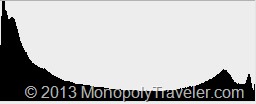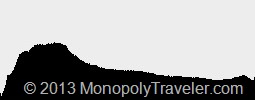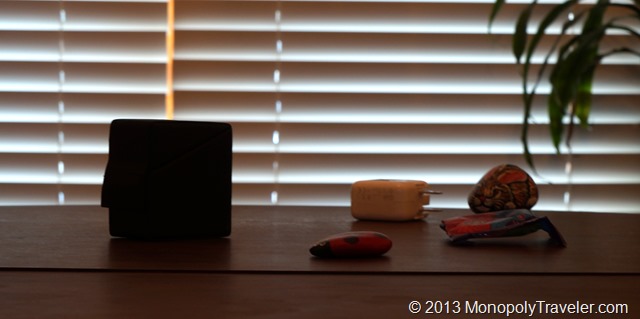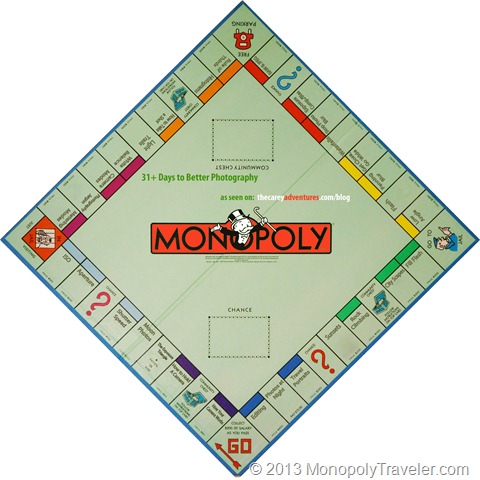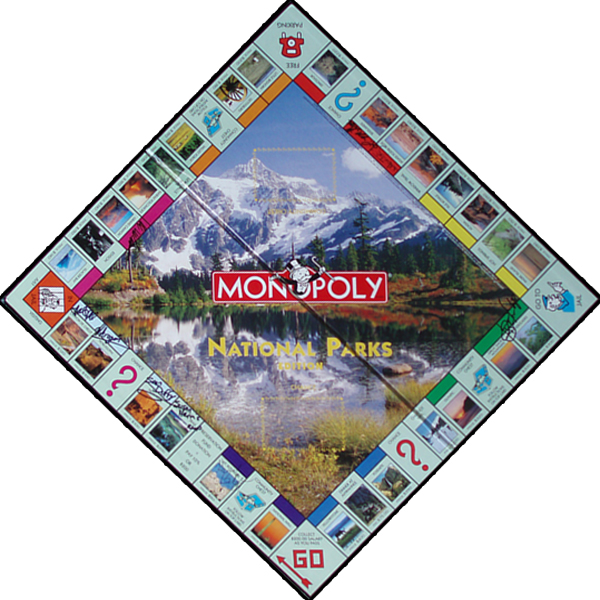As I continue to practice with cameras and improve the photos I take, I added the histogram to the rear display to see how the exposure changes with different shots. You may first want to read Peter Carey’s article describing histograms before continuing on with my attempts with it. The photo above was the first picture taken before putting the histogram on the camera display. This was taken using the camera auto settings.
This is the histogram of that photo. The high peak on the left indicates the darks/shadows are being clipped. Ideally the histogram would have the peak towards the center meaning that the sensor was getting as much information as possible. This is a bit of a challenging situation because part of the subject is in the sun while other parts are in the shade which you can see with the over exposed leaves and some dark areas in between the plants. in an effort to maximize the information the sensor is picking up I pointed the camera at the same plants but from different directions as well as changing some of the camera settings.
Focusing on areas of the plants that are in the sun eliminated the darks/shadows clipping as you can see in the histogram below. There aren’t as many over exposed areas in this photo as in the picture above. Both of these photos are using jpegs as taken by the camera. Because they are jpegs the advantage of the histogram still is not as visible.
To get the most out of the information that the camera sensor picks up a RAW image is useful. RAW images store more data maintaining more of the properties of that picture which becomes important when using photo editing software. The photo below is the exact same picture as above but started in the RAW format and processed with an editor. Because I paid attention to the histogram, the camera sensor was able to get more information almost eliminating the over exposed leaves as well as getting a truer color. Also, the shadows provide a little better sense of depth because they where not clipped when taking the picture.
Another little detail that can really help get better pictures in the right situations.