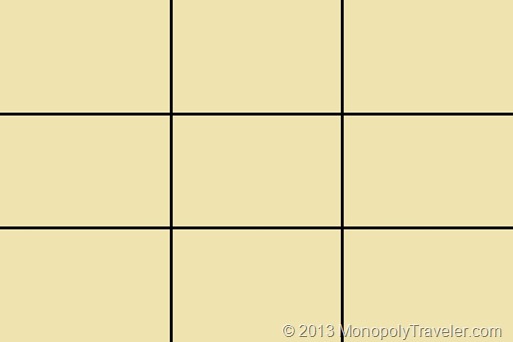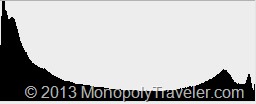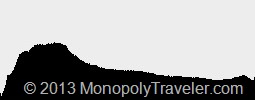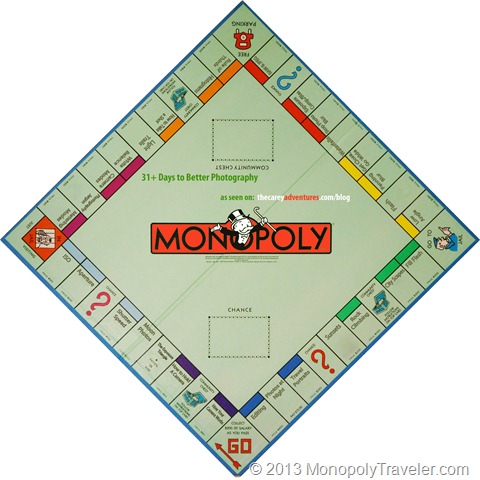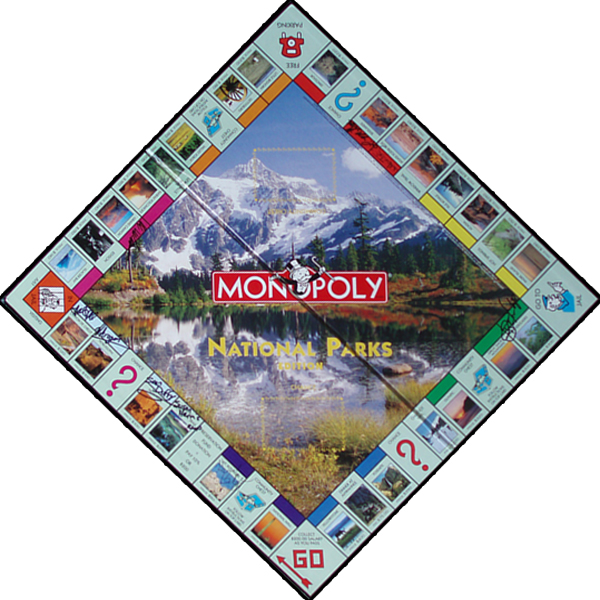Whenever possible I shoot in both RAW and JPEG. This has a couple of advantages for me. First, I can immediately view JPEG on a laptop or tablet to make sure the camera settings are what I’m looking for and to view the images I just took a little faster than bringing up the RAW images. I use the RAW images when I want to edit a photo. Is this necessary? That’s what I wanted to find out by taking a RAW image and a JPEG image of the same shot and see how much of a difference there was in editing it.
The photo above is the original picture as shot by the camera. It’s a little over exposed as I was using a slower shutter speed in an effort to get that silky motion in the water. That’s why this image was chosen. I wanted to see if the RAW image and all its information would provide a better picture after it was edited due to all that information. You can see the edited RAW image below.
I’m certainly no expert at editing photographs but I am attempting to improve in an effort to bring out the beauty hidden in most pictures so that others can get an idea of what that photo was intended to show. After a few tweaks the photo above did not turn out all that bad. The water is still to bright but much of that information was clipped from the photograph making it impossible to retrieve.
This next photograph is the JPEG version of this shot. I attempted to keep as many of the edits the same as possible between these two photos to see how they would turn out. As you can see, there is not much difference between them on this post. I will confess that the JPEG took more time to edit in an attempt to make both pictures look the same. The difference becomes more noticeable at 100% resolution.
Here you can see a portion of the images at full resolution. Can you guess which one is the JPEG and which one is the RAW photograph?
The JPEG version is above and the RAW version is below. At this magnification you can see the RAW version is a little more clean and crisp. Admittedly some of that has to due with the sharpening I applied to each one. The JPEG version likely has a little higher sharpening applied than the RAW version accounting for some of the difference.
My conclusion: JPEG is a perfectly acceptable format when using smaller size images. If I wanted to use a large print of this shot, I would definitely go with the RAW format after editing. To see Peter’s article which is the basis for this post in the photography experiment series, check it out here.